Life can be unpredictable. One moment, you’re making a call, and the next, your phone slips from your grasp and crashes to the ground, rendering it useless. Or perhaps, you’re unable to locate your phone, no matter how much you search. For Safelink Wireless users, these scenarios don’t spell the end. Safelink offers a robust phone replacement program to ensure you’re never disconnected from the world.
This blog explores the process for Safelink Wireless phone replacement. Learn the simple steps to initiate your phone replacement and how to transfer your services to your new device.
The Safelink Wireless Phone Replacement Program
Safelink Wireless understands the importance of staying connected. That’s why they offer a comprehensive phone replacement program for customers who have either lost or damaged their phones. No need to fret about being cut off from essential services, contacts, or information.
Initiating Your Safelink Phone Replacement
Initiating your phone replacement with Safelink is a hassle-free process. The customer service team is ever ready to assist you in getting back on track.
-
Contact Safelink Customer Service: Dial 611 from another Safelink phone, or call 1-800-378-1684 from any other phone. The customer service team operates 24/7 to help.
-
Report Your Situation: Inform the representative about your lost or damaged phone. They will initiate the replacement process for you.
Replacement Phone
Once your replacement request is validated, a replacement device is dispatched. The model you receive may not be the exact model as your lost or damaged phone, but rest assured, it will be a functional phone capable of allowing you to make calls, send texts, and access the internet.
Transferring Your Services
When you receive your replacement phone, it’s time to transfer your services.
-
Activate Your New Phone: Follow the instructions included with the replacement phone to activate it.
-
Transfer Your Service: Contact Safelink Customer Service again and ask them to transfer your service to the new phone. You’ll need the new phone’s serial number, which can be found on the box or the device itself.
Frequently Asked Questions
To provide a better understanding of the Safelink Wireless phone replacement, we have answered some of the more commonly asked questions.
What is the Safelink Wireless phone replacement program?
The Safelink Wireless phone replacement program is a service offered to customers who have either lost or damaged their Safelink Wireless phones. The program is designed to replace your lost or damaged phone, ensuring you’re never disconnected from the world.
How do I initiate a Safelink Wireless phone replacement?
Initiating a Safelink Wireless phone replacement is a hassle-free process. Simply contact the Safelink customer service team by dialing 611 from another Safelink phone or call 1-800-378-1684 from any other phone. Report your situation to the representative and they will initiate the replacement process for you.
How do I transfer my services to my new Safelink Wireless phone?
Once you receive your replacement phone, activate it following the instructions included with the phone. Then, contact the Safelink customer service team and ask them to transfer your service to the new phone. You’ll need the new phone’s serial number, which can be found on the box or the device itself.
Staying Connected With Safelink
Safelink Wireless prides itself on its commitment to keep you connected. By offering an efficient phone replacement program, Safelink ensures you’re never far from the information and contacts you need. It’s a testament to their dedication to customer satisfaction. Safelink is not just a service provider; they’re a reliable partner, ready to assist you when you need them most.
Discover how you can get a free phone given by the government by visiting Help Choices and exploring our helpful guides.