Assistance programs for phones can help elevate low-income households and allow them basic communication facilities. Assurance Wireless offers quality services that are both convenient and accessible. However, to access these services, activating your Assurance Wireless phone is a necessary step.
This comprehensive guide provides a step-by-step approach to help you seamlessly activate your Assurance Wireless phone. Learn about the benefits, eligibility criteria, and ways to troubleshoot any issues during the activation process.
Understanding The Assurance Wireless Service
Assurance Wireless is a federal Lifeline Assistance program backed by the established Virgin Mobile. Lifeline is part of the Universal Service Fund. The Assurance Wireless offer provides eligible customers with free monthly data, unlimited texting, and free monthly minutes. Plus, it provides a free phone for customers who qualify.
Preparing For Activation
Before you start the activation process, it’s important to ensure you have all the necessary information and items at hand.
-
Your Assurance Wireless Phone: You should have received this in the mail.
-
Assurance Wireless Account Information: This includes your account number and PIN.
If you have these ready, you’re good to proceed.
Step-By-Step Guide To Activate Assurance Wireless Phone
To activate Assurance Wireless phone, follow these steps:
Step 1: Power Up Your Phone
Start by switching on your Assurance Wireless phone. Wait for it to boot up completely. This should take just a few seconds.
Step 2: Navigate To The Assurance Wireless Activation Page
On a different device, navigate to the Assurance Wireless website. Look for the ‘Activate’ option in the menu and click on it. This will take you to the Assurance Wireless activation page.
Step 3: Enter Your Assurance Wireless Account Information
On the activation page, enter your Assurance Wireless account information. This will include your account number and the PIN. Click ‘Submit’ once you’ve entered these details.
Step 4: Follow The On-Screen Instructions
After submitting your information, follow the on-screen instructions to complete the activation process. This might involve setting up a voicemail and choosing a phone plan.
Step 5: Confirm Activation
Once you’ve completed the on-screen steps, your Assurance Wireless phone should be activated. You can confirm this by making a test call or sending a text.
Troubleshooting Activation Issues
If you encounter any issues while activating your phone, don’t panic. There are a few common issues that you might face, along with simple solutions.
-
Issue: Phone not activating: Try restarting your phone. If this doesn’t work, ensure you have good network coverage.
-
Issue: Forgot account information: If you can’t remember your account number or PIN, contact Assurance Wireless customer service. They can help retrieve your account information.
Benefits Of Activating Your Assurance Wireless Phone
Once your Assurance Wireless phone is activated, it opens up a world of opportunities and benefits. You get access to free monthly data, unlimited texting, and free monthly minutes. This ensures that you remain connected at all times, whether it’s for emergency situations, staying in touch with loved ones, or accessing important services and information online.
Assurance Wireless Eligibility Criteria
To take advantage of the Assurance Wireless service, you need to meet certain eligibility criteria. These are based on federal or state-specific rules. For instance, you may qualify based on participation in certain public assistance programs such as Medicaid, Supplemental Nutrition Assistance Program (SNAP), or based on your household income. It’s important to check the specific criteria in your state to understand if you’re eligible.
Contacting Assurance Wireless Customer Service
In case you face any issues during the activation process or have any queries, you can always reach out to Assurance Wireless customer service. Their team is readily available to assist you with your concerns. They can be contacted via their helpline number or through the contact form on their website.
What Are the Phone Upgrade Options After Activating an Assurance Wireless Phone?
After activating an Assurance Wireless phone, there are various phone upgrade options available. Users can choose to upgrade through the Assurance Wireless program or opt for a phone upgrade with their own service provider. These options ensure that individuals stay connected with the latest features and technology, enhancing their overall mobile experience.
Frequently Asked Questions
To provide a better understanding of how to activate Assurance Wireless phone, we have answered some of the most commonly asked questions.
How do I qualify for an Assurance Wireless phone?
To qualify for an Assurance Wireless phone, you need to meet certain federal or state-specific eligibility criteria. This could be based on participation in certain public assistance programs or based on your household income.
What do I do if I encounter issues during the activation process?
If you encounter issues during the activation process, try restarting your phone or ensuring you have good network coverage. If issues persist, reach out to Assurance Wireless customer service for assistance.
What benefits do I get with an activated Assurance Wireless phone?
Once your Assurance Wireless phone is activated, you gain access to free monthly data, unlimited texting, and free monthly minutes. This keeps you connected at all times for emergencies, personal communication, or accessing online information.
Activating Your Assurance Wireless phone
The process to activate Assurance Wireless phone is a simple and straightforward process when you follow these steps. It offers you access to a host of benefits and ensures you stay connected with your loved ones. Remember, if you face any issues during the activation process, reach out to Assurance Wireless customer service.
Find out how to get free android phones for low-income people in 2023. Visit Help Choices to explore more of our resources.